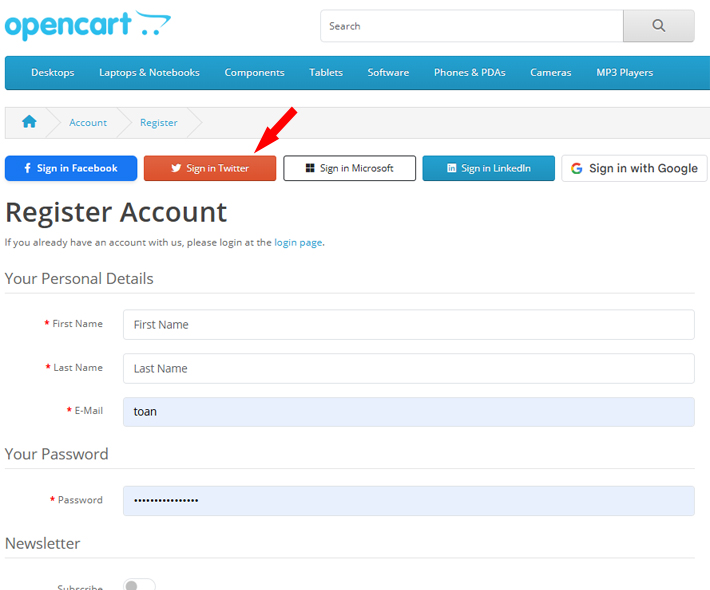How to Create Twitter Apps for Module Social Login
August 14, 2025 by Tuong Doan | Viewed: 6007

1. Go to Twitter for Developers
-
Log in with your Twitter account.
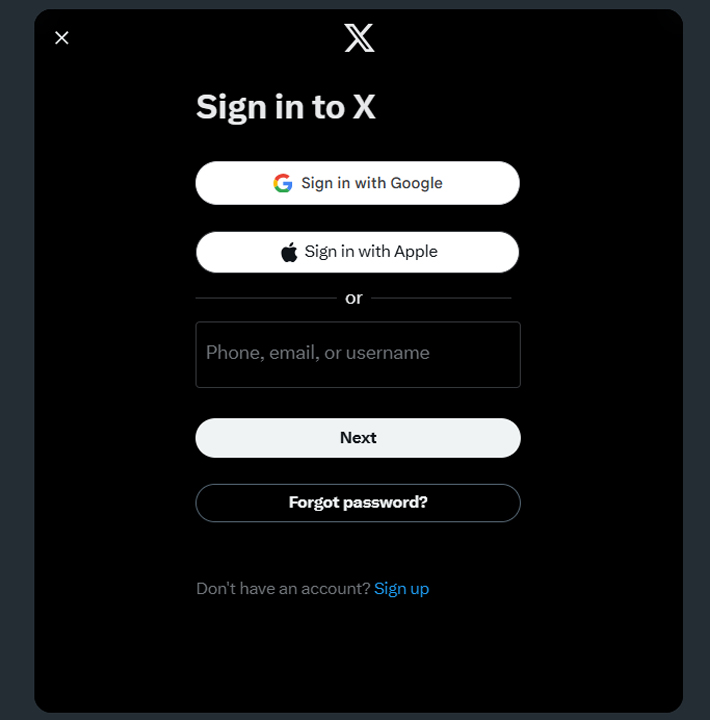
2. Apply for a Developer Account
Open: https://developer.twitter.com/en/portal/petition/essential/basic-info
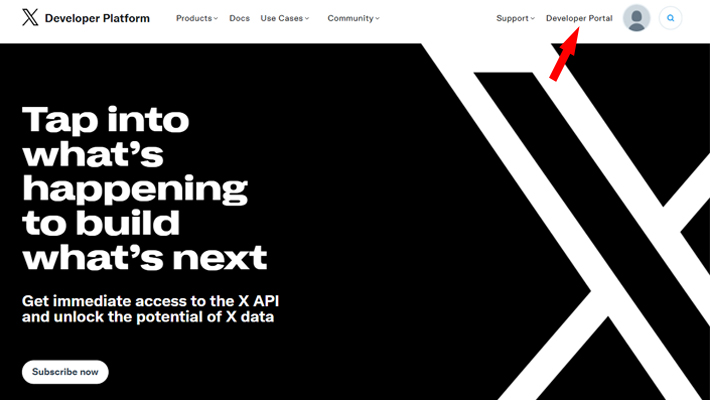
Apply for a Developer Account
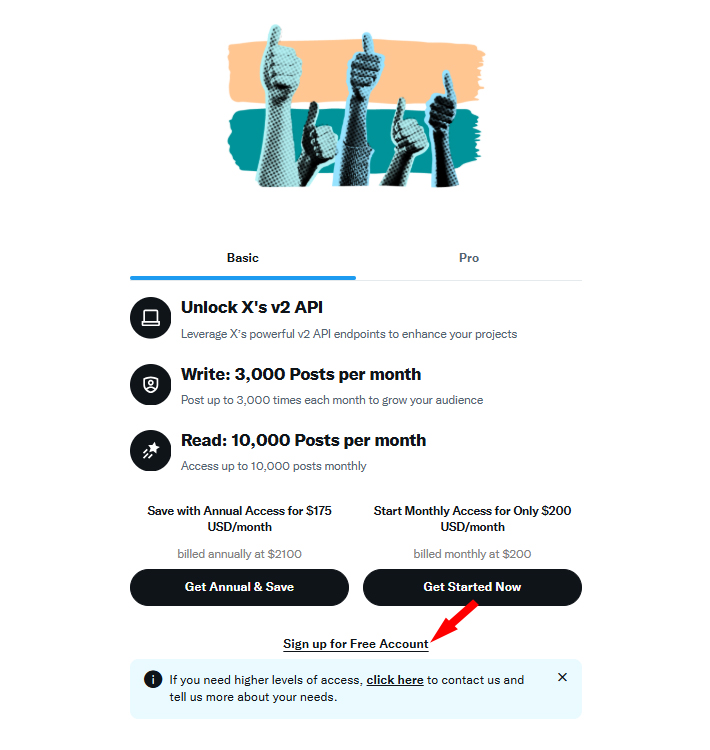
Complete the project questions clearly to increase approval chances.
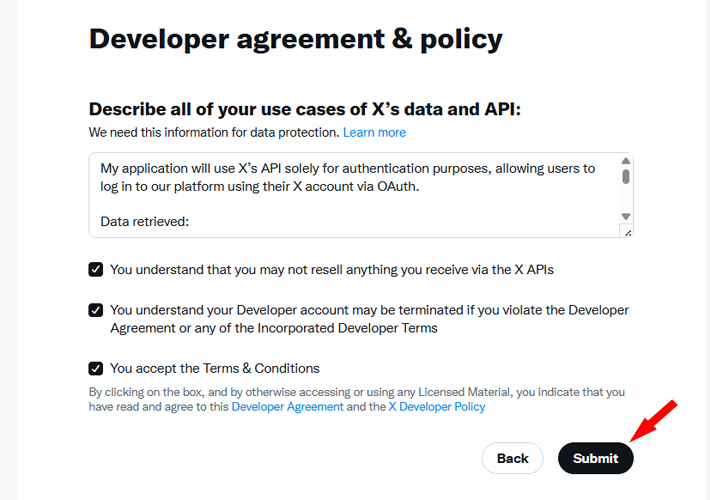
3. Get API Key, API Key Secret
Click Icon Key
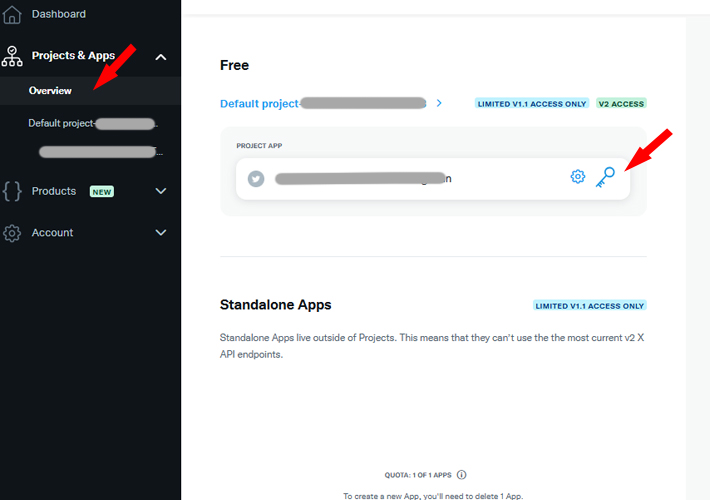
Click Generate to create key
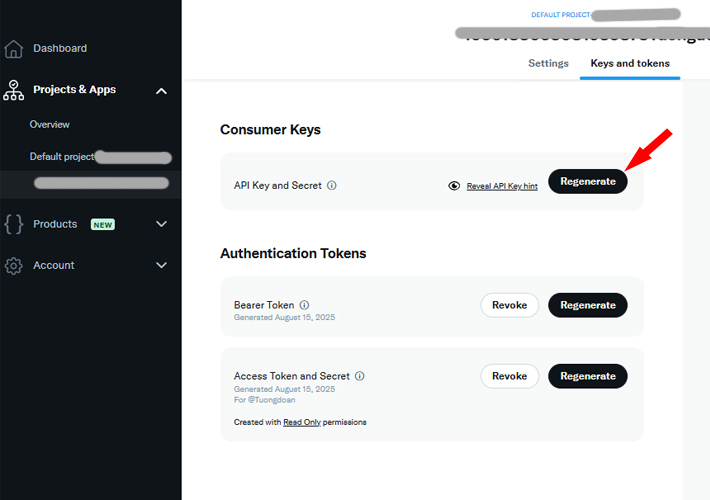
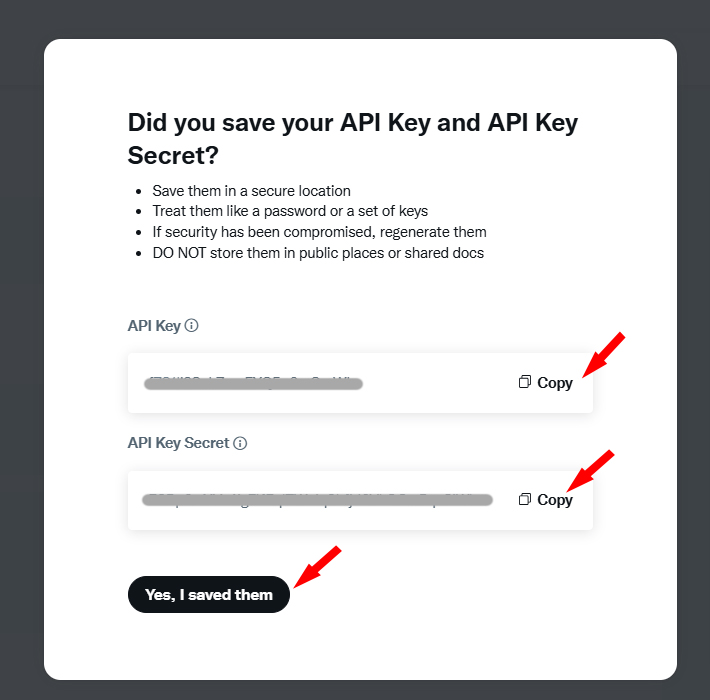
Add api for module
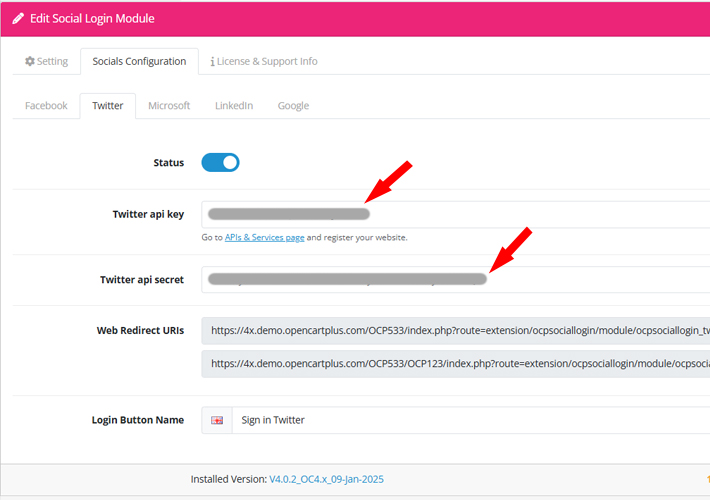
After App Setting Showing This Page > Now Click Setup Button
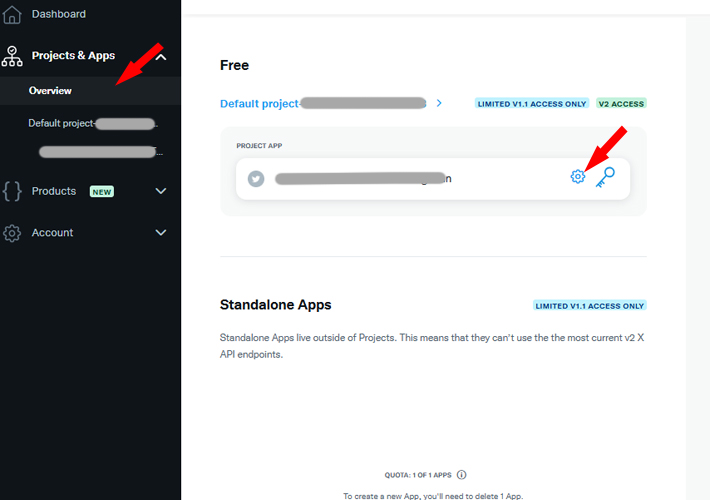
Click Set Up
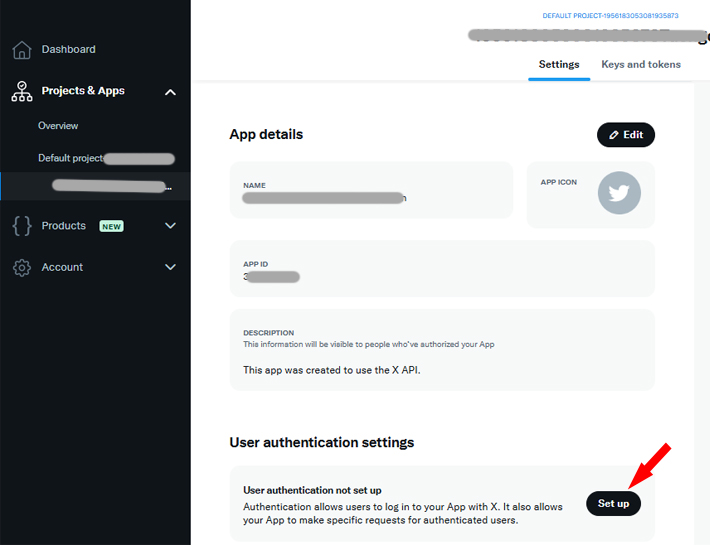
Select the app permissions, app type, add the Callback URI/Redirect URL, Website URL, Terms of Service, and Privacy Policy, then click the Save button.
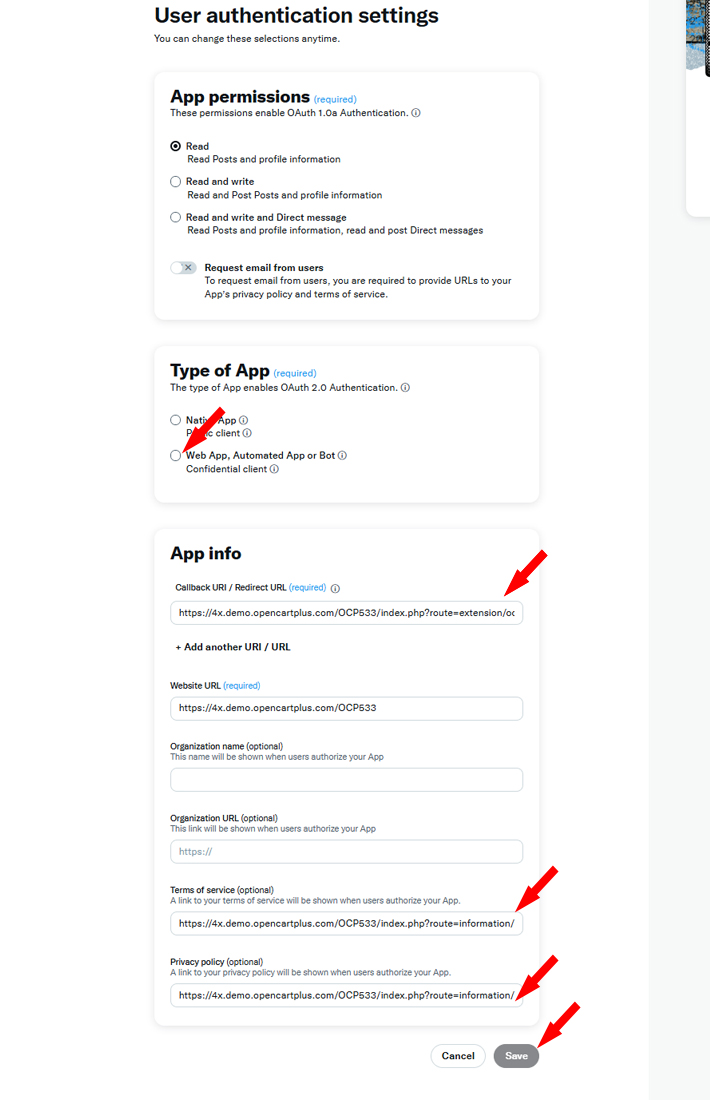
After Save Client Secret
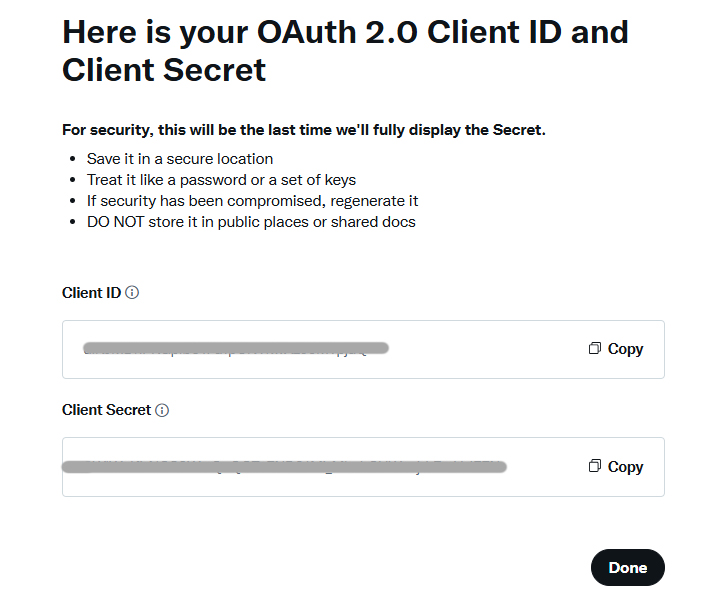
Click 'Sign in with Twitter' and it should work correctly now