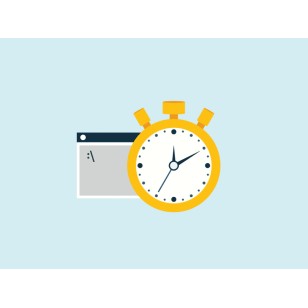How To Use Fontawesome Icons
June 11, 2025 by Cong Nguyen | Viewed: 11560
How to use Fonawesome icons
Specific example, module Video Product Tab of OpencartPlus, some modules allow you to change name for your own language. From this, you can insert fontawesome icon easily with step by step.
Some OpenCart modules has instruction for you to learn how to setup it but not all.
Default name is Video and from here you have a idea to change a fontawesome icon.
http://www.opencartexts.com/smarttools/fontawesome is a tool for help you fast to get icon of Fontawesome you might need to use. Select one icon your own idea and copy it to clipboard.
Paste and type the name next to it with a blank space to avoid sticking together.
Now you can have cloud icon as the picture.